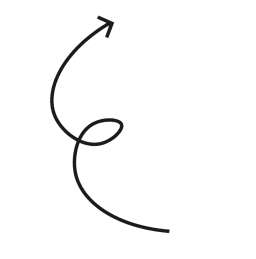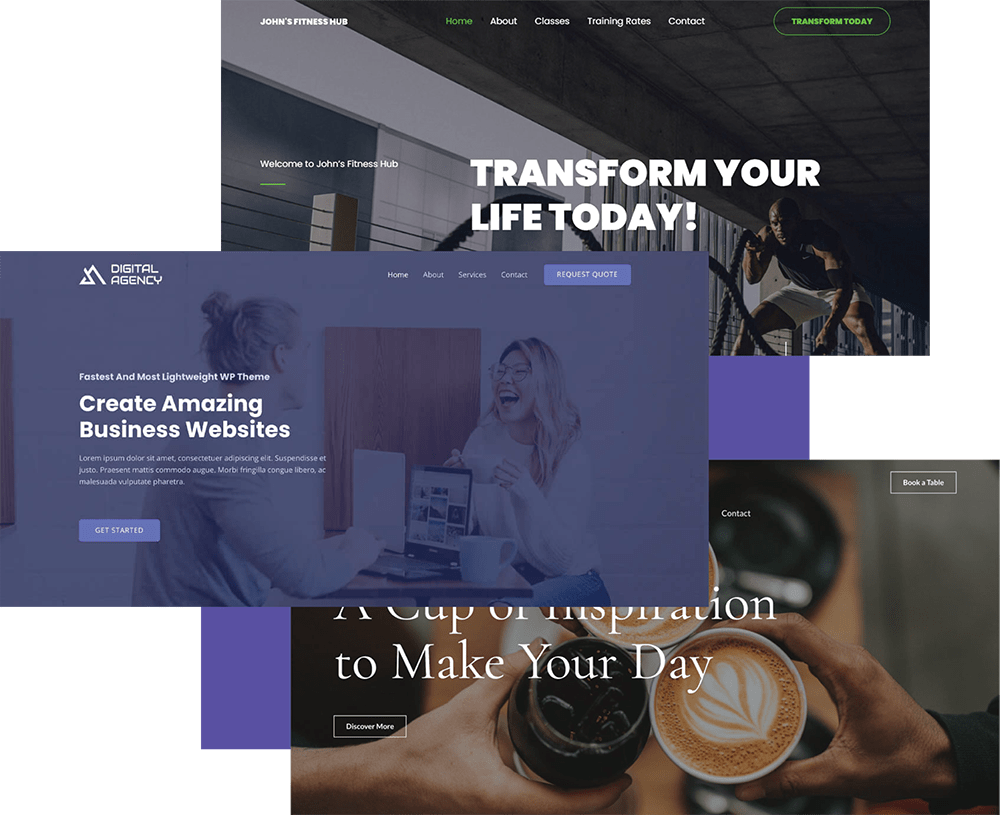Have you ever spent days fine-tuning your WordPress website but still feeling like something’s missing? Maybe it loads a bit slow, or your visitors aren’t sticking around as long as you’d hoped.
Here’s the thing: Most websites look great on the surface but are far from optimized. And that’s usually because they’re missing the secret sauce — plugins.
You might consider plugins as those ‘extra’ tools, but what if I told you they could take your site from ‘meh’ to ‘wow’? That’s right; a website can often feel incomplete without the correct tools behind it.
While many WordPress users think of plugins as afterthoughts, the right ones can be game-changers for your site’s performance. But with thousands out there, how do you choose the right ones?
The good news is, you don’t have to! We’ve sifted through the noise to bring you 12 must-have plugins that will elevate your site in ways you might not have thought possible. So, let’s get going!

1. Elementor Pro — For Drag-and-Drop Page Building

If you’ve ever wanted the power to design your website exactly how you picture it without needing to write a single line of code, Elementor Pro is the answer.
Whether you’re just starting out or have some experience, Elementor gives you the tools to create stunning, custom designs with just a few clicks.
Why We Recommend It:
We genuinely recommend Elementor Pro because we believe it’s the best visual builder out there. It allows you to build high-quality, professional websites without the headache of coding.
It gives you complete control and makes the process fun — even for total beginners. You can focus on bringing your ideas to life instead of worrying about the technical details.
Elementor makes building a website as simple as dragging and dropping elements exactly where you want them. This doesn’t just make things easy; it gives you the freedom to experiment.
Want to move your logo? Done. Add a contact form? Easy. Change the layout on a whim at midnight? Totally doable. You don’t need to be a tech wizard to make something that looks seriously professional.
Key Features:
- Simple drag-and-drop interface.
- Custom themes to fit your style.
- Responsive editing so your site looks great on any device.
- Global widgets — change things once, update them everywhere.
- Dynamic content to keep your site fresh and relevant for your visitors.
- WooCommerce integration for easy online store setup.
- Form builder for quick contact forms.
- 24/7 support when you need it.
How It Improves a Website:
Elementor makes building and tweaking pages a breeze, and it saves you from constantly hiring a designer every time you want a small change.
Even if you’re new to this, you can create a polished site that reflects your vision without getting overwhelmed by complicated features.
Plus, with all the extra customization options in the Pro version, you can really crank things up a notch so your site can be as unique as you want it to be.

2. Astra Pro — For Fast, Lightweight Themes

If there’s one thing we’ve learned from building WordPress sites, it’s that the theme you choose can make or break everything.
You could have the best content, stunning images, and a killer design, but if your theme is slow or buggy, all that hard work goes out the window. That’s why we swear by Astra Pro.
Why We Use It:
It’s hands-down one of the most reliable and fastest themes out there. Plus, it’s super lightweight, so it won’t slow down your site — something that’s crucial when you’re aiming for speed and performance.
And the best part? It works beautifully with Elementor Pro, and we don’t have to second-guess if it’ll mess with our website’s performance.
In the past, we’ve tried themes from different marketplaces, and let me tell you, they’re often packed with glitches or unnecessary code that just clutters everything up. (I’d never wish that on my worst enemy!)
That’s why we keep coming back to Astra because it’s clean, efficient, and incredibly easy to work with. We’ve never had to worry about unexpected issues popping up, and that’s a huge relief when you’re managing multiple sites.
Key Features:
- Pre-built website templates, so you can get started fast.
- Customizable headers and footers to give your site a unique look.
- Advanced typography for those who want fine-tuned control over fonts.
- Multiple layout options for ultimate design flexibility.
- Fully customizable colors and backgrounds to match your brand.
- WooCommerce integration, perfect if you’re running an online store.
How It Helps:
Astra Pro gives you a rock-solid foundation to build on, without any bloat slowing down your site. It’s incredibly fast, which means your visitors won’t be sitting around waiting for pages to load (and let’s face it, people won’t stick around if your site is slow).
On top of that, it’s super user-friendly and designed with SEO (search engine optimization) in mind. So if you want a theme that’s not only customizable but also dependable, Astra Pro is a no-brainer.
3. Premium Addons for Elementor — For Even More Customization Options

Ever feel like Elementor is great, but just a little too limiting when you want to get creative? That’s where Premium Addons for Elementor comes in to save the day. Think of it as the upgrade pack you didn’t know you needed.
Why It’s On Our List:
If you’re an Elementor fan but feel like something’s missing, Premium Addons for Elementor could be your new best friend. This plugin supercharges Elementor with over 100 widgets and extensions, so you’re no longer bound by the standard options.
It gives you the extra tools you need to build engaging, visually stunning websites with ease. You get total creative freedom to design websites that are not only beautiful but also packed with interactive and dynamic features — all without needing to touch a single line of code.
Key Features:
- Advanced Global Features: Think carousels, grids, and cool animation effects that make your site stand out.
- Freehand Design Experience: Want to move things around exactly how you like? You can do that. No restrictions.
- WooCommerce Integration: Perfect for building e-commerce sites with style and ease.
- SEO Friendly: You get all the beautiful design elements, without sacrificing your site’s search engine ranking.
- 580+ Ready-to-Use Elementor Templates: A massive library of templates you can use right away, or tweak to make them your own.
Why We Love It:
Imagine trying to build your dream home with just a hammer and a few nails. Sure, you can get some of the basics done, but what about the finer details, the creative elements that turn a house into a home?
That’s what Premium Addons for Elementor does for a website, offering you more than just basic tools — it hands you a whole workshop.
You get a massive toolkit added to your Elementor dashboard that allows you to play around with elements that would otherwise require multiple plugins or extra coding. It’s like upgrading from a sketchpad to a 3D modeling software.
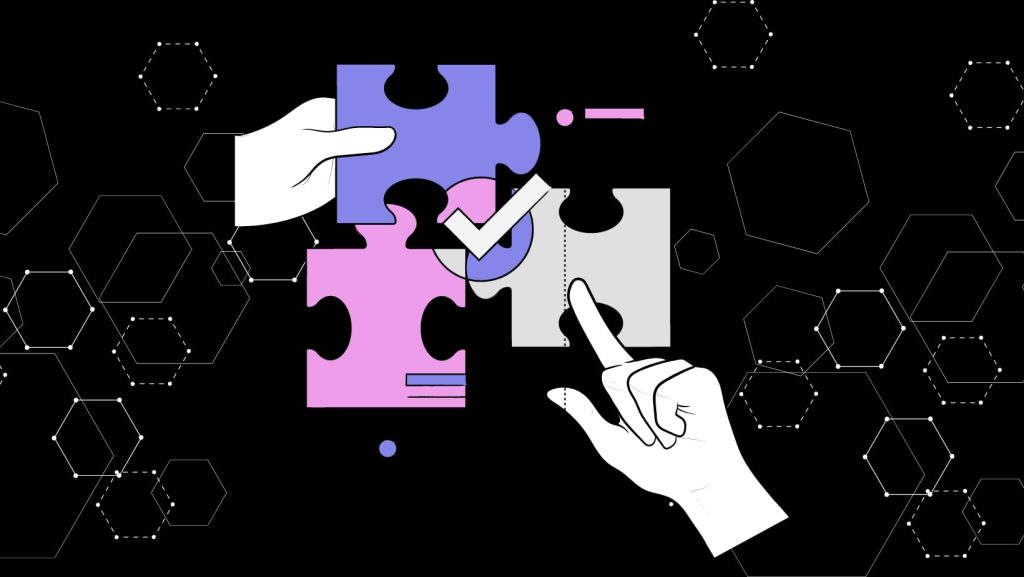
4. Ultimate Addons for Elementor — For Extra Design Flexibility
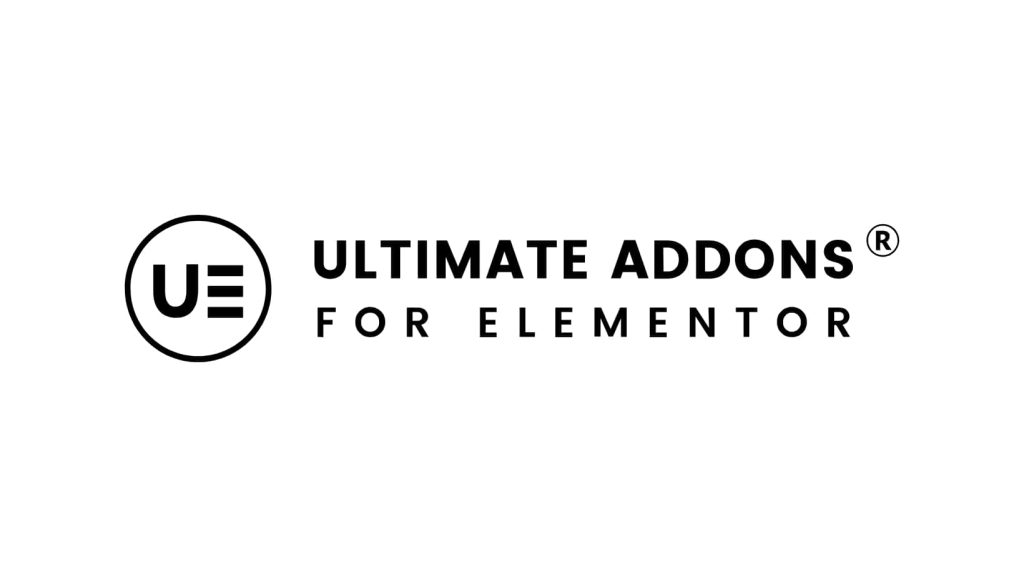
If you’re already using Elementor but crave more creative freedom, Ultimate Addons for Elementor is another option you can count on. It takes your Elementor experience to the next level by offering additional tools to help you customize your site exactly the way you want.
Why We Use It:
Let’s be real: Elementor is already an amazing tool for building your WordPress site, but what if you could push it even further? The Ultimate Addons make that possible!
I mean… we love Elementor for its flexibility, but Ultimate Addons takes that flexibility and pumps it up. It adds tons of new features and widgets that make Elementor even more powerful.
If you ever find yourself wishing for more personalization options or easier ways to create advanced designs, this is the plugin that makes it all possible. It’s like Elementor on steroids — but in a good way!
Whether you’re building a personal blog, a business site, or an online store, Ultimate Addons gives you the extra power to customize every little detail without overcomplicating things.
Key Features:
- A variety of unique widgets that bring your designs to life in ways you never thought possible.
- WooCommerce widgets to help you create an online store that stands out from the cookie-cutter designs.
- Design blocks that give you pre-made sections you can drop in, saving time and boosting creativity.
- Pre-built templates for those moments when you just need a head start or some inspiration.
Why It’s Essential:
Ultimate Addons for Elementor is the secret ingredient you didn’t know your website was missing. The extra features that it brings to the table open up a world of design possibilities.
It lets you design complex elements without driving yourself crazy over complicated coding. From advanced forms that look sleek, to infoboxes that catch the eye without being too flashy (and look good while doing it), to those coveted mega menus — it’s all possible in a breeze.
5. Classic Editor — For Simplicity and Familiarity

There’s something comforting about a tool that just feels right. For years, the Classic Editor was the go-to interface for WordPress, and for many, it’s like an old friend who made everything seem easy.
Now, with all the new bells and whistles of the Gutenberg Editor, it’s a bit like being thrown into a fancy kitchen when all you want is to make a simple sandwich. If you’re feeling overwhelmed by it or just miss the old way of doing things, the Classic Editor is worth going back to.
This plugin lets you bring back the traditional WordPress editor that so many users loved before the big switch to the block-based editor.
Why It’s Still Relevant:
Even though WordPress has been pushing the Gutenberg Editor for a while now, not everyone has jumped on board. The Classic Editor remains a solid choice for those who prefer the old-school style of editing.
You might wonder why anyone would stick to the Classic Editor in a world where innovation moves so fast. Well, the Classic Editor plugin is still here for one reason: some of us just prefer the basics.
Maybe you’re not ready for the block-based layout, or maybe you just find it a little too clunky for your taste. With the Classic Editor, you get to keep things straightforward and stick with what you know.
It reintroduces the interface that’s been proven to work, making it ideal for those who just want to create content without having to learn a new system. It’s the ‘no surprises’ approach to editing that keeps you focused on your content, not fumbling with blocks and layouts.
Sure, Gutenberg is innovative, but sometimes innovation feels like more work. Why fix what wasn’t broken, right?
Key Features:
- Familiar and easy-to-use text editor.
- Seamlessly works with all WordPress themes and plugins.
- Supports custom fields, meta boxes, and shortcodes.
- No need to learn new tools — just write and format like you always have.
- Provides an option to switch to Gutenberg editing when you’re ready to transition.
- Reliable and lightweight — no unnecessary extras that can slow you down.
How It Helps Beginners:
For beginners, WordPress can already feel like a lot to handle, and the new block-based editor might just add to that confusion. The Classic Editor takes away that extra complexity and makes life easier by sticking to the basics.
It brings back the familiar, no-frills interface that so many people grew up with on WordPress. Sometimes, less is more, right?
The older layout also feels less intimidating for new users who want to get content out quickly without a steep learning curve. It simplifies the editing process, helping you focus more on creating and less on figuring out new tools or features.
6. Akismet Anti-Spam Protection — For Preventing Spam

Let’s be honest: no one enjoys dealing with spam, and nothing looks more unprofessional on a website than a flood of junk comments or dodgy links. The last thing your visitors want to sift through is spammy comments.
This is exactly why Akismet Anti-Spam is a must-have for your site. It’s one of those essential plugins you’ll never want to be without once you see how much it simplifies your life.
Why It’s a Staple:
Imagine opening your WordPress dashboard one morning and finding hundreds of comments awaiting your approval. At first, you think, ‘Great! My site is getting traffic!’
But as you skim through them, the excitement fades — most are shady links, random gibberish, and sneaky ads trying to lure your visitors. Not exactly the kind of attention you were hoping for, right?
Akismet acts like a personal spam-filtering assistant for your website and keeps you safe from such nightmares. It silently works in the background to filter out the nonsense, so you don’t have to.
Your visitors get to enjoy a clean, professional site, and you? Well, you save yourself a lot of headaches.
Key Features:
- Automatic spam detection to detect and block spammy comments before they even appear on your site.
- Built-in stats to show how much spam has been blocked. It’s kind of satisfying to see how much junk never made it to your site.
- Integrates with Gravity Forms to keep form submissions spam-free.
How It Protects:
Spam comments and malicious links can clutter your posts and pages, which makes your site look unprofessional and even harms your SEO and visitors. Akismet is like a bouncer at your website’s door, scanning every comment before it even gets a chance to bother you.
It keeps your site squeaky clean by filtering out spam comments automatically, so you don’t have to waste time sorting through the mess. It saves you the hassle of manually sorting through the junk, letting you focus on what matters — creating great content.
Plus, it enhances the overall quality and trustworthiness of your website. In short, it’s a time-saver and a reputation protector all rolled into one.

7. Rank Math — For SEO Optimization

Think of your website like throwing a party. You’ve got great music, tasty snacks, and a killer guest list — but if no one gets the invitation, it’s a pretty lonely event. That’s what happens when your website isn’t optimized for search engines.
All that hard work, yet no one’s finding you. You’ve got great content and a beautiful design, but if you’re missing out on SEO, it’s like whispering in a noisy room. That’s where Rank Math comes to the rescue — your website’s VIP pass to Google’s party.
Why We Prefer It Over Others:
Now, we’ve tried all the big players in the SEO game, but Rank Math? It’s like finding a gem. You get all the advanced features that SEO pros love, but here’s the cool part — you don’t need to be an SEO expert to use it.
Seriously, even if the word ‘meta description’ sounds like tech jargon to you, Rank Math walks you through everything. And get this — despite being approachable to newbies, it packs more advanced features than even the beloved Yoast plugin.
It’s like upgrading from a bicycle to a Ferrari, but you still get to use training wheels if you need them.
Key Features:
- Real-time SEO analysis gives you instant feedback on your content as you write, with suggestions on how to improve your SEO score on the spot.
- Keyword tracking lets you see how your target keywords are performing and get insights into how to improve.
- Google Schema Markup makes your site stand out in search results with rich snippets and structured data.
- XML sitemap to help search engines crawl and index your site efficiently.
How It Helps:
SEO can be tricky, especially if you’re new to it. Rank Math stands out because it simplifies the process and combines ease of use with top-notch functionality.
It’s basically like having a seasoned SEO expert who takes your hand and guides you through the world of SEO while you work on your site. It makes sure your website speaks Google’s language, boosting your chances of being found on SERPs.
The result? You get more organic traffic!
8. Gravity Forms — For Customizable Contact Forms

So you need a form on your WordPress site, but not just any basic ‘name, email, message’ form? Gravity Forms is the plugin you need in your WordPress toolbox.
It’s not just another form builder — it’s the most flexible and reliable option out there, especially when you need something a little more advanced.
Whether you’re trying to collect feedback, capture leads, or even set up payments, this plugin goes far beyond the standard contact form.
Why It Matters:
From our experience, out of all the WordPress form builders, Gravity Forms is the one that can handle almost anything you throw at it. It’s flexible, reliable, and perfect for those times when you need more than a simple contact form.
Want a form that changes based on how a user answers? Need to break a long form into multiple pages? Want to create a multi-step survey that feels seamless? Done.
Unlike basic contact form plugins, Gravity Forms gives you full control over your forms and lets you create ones that really work for you. It’s designed to handle more complex tasks, so you’re not stuck with something too simple or restrictive.
Key Features:
- Drag-and-drop Builder for quick customization.
- Multi-page forms to keep users engaged by breaking up longer forms across several pages.
- Conditional logic to show or hide fields based on how users answer questions, making the form feel more personalized.
- Payment integrations with popular gateways like PayPal and Stripe to take payments directly through your forms.
How It’s a Must-Have:
Gravity Forms is more than just a contact form builder — it’s a tool that empowers you to capture leads, handle payments, and even create surveys with functionality that most plugins can’t touch.
It lets you create forms that are smarter and do more than just collect info — they help you engage with your audience in ways you didn’t even know were possible.
9. Limit Login Attempts Reloaded — For Enhanced Security

Let’s face it — every website is a target for hackers, and security is one of the most important things to consider when managing one. And with the rise of cyber attacks, you can never be too careful.
That’s why Limit Login Attempts Reloaded is a must-have for any WordPress site. It creates an extra line of defense by restricting the number of login attempts to your admin area, making it much harder for intruders to break in.
Why We Always Install It:
Imagine waking up to find yourself locked out of your WordPress site. Hackers have targeted your login page, and your site is at serious risk — all your hard work and sensitive data could be compromised.
Sounds like a nightmare, right? This is exactly the kind of scenario Limit Login Attempts Reloaded helps you avoid.
We install this plugin on every site we manage, no exceptions. Why? Because security isn’t something you can afford to gamble with. Hackers love to try brute-force attacks, where they endlessly guess your username and password until they hit the jackpot.
But with this plugin, that jackpot is out of reach; it cuts them off at the knees after just a few wrong tries, slamming the door before they can get any closer.
Key Features:
- IP blocking after failed login attempts to stop hackers in their tracks.
- Customizable lockout settings let you control how many attempts a user gets and how long they stay locked out.
- Email notifications when suspicious login activity happens so you’re always in the loop.
How It Protects:
Instead of leaving the door to your admin area open for anyone to force their way in, this plugin adds an extra layer of security that protects it from unauthorized access. This lets only the right people through while keeping the bad actors out.
You wouldn’t want someone continuously guessing your password until they get it right, would you? This plugin says, ‘Nope, not on my watch!’ by limiting the number of failed login attempts before locking someone out.

10. Solid Backups — For Reliable Website Backups

Nobody wants their website to go down, but let’s be realistic — mishaps can come uninvited when least expected. Maybe it’s a server glitch, or worse, the result of a hacker’s work.
Or perhaps you just hit the wrong button and wiped out an important page. Whatever the case, your essential website data could go missing in an instant. But not if you’ve got Solid Backups running in the background, ready to save the day.
Why It’s a Must-Have:
Backups are more than just a safety net — they’re your online insurance policy. You might not think about them every day, but when things go wrong (and believe me, in the world of websites, they inevitably will), you’ll be so glad they’re there.
Solid Backups is our go-to tool for keeping all the sites we manage safe, sound, and secure with automatic backups that run in the background. Take it from us; you’ll never have to worry about losing your hard work.
This plugin makes sure that, no matter what happens, your data is always protected and available when you need it.
Key Features:
- Scheduled Backups: Set it and forget it — backups can be set up to run automatically at intervals that work for you.
- Easy Restore Options: Lost something? No problem. You can roll back your site in just a few clicks, getting everything back to normal without the stress and hassle.
- Cloud Storage Integrations: Store your backups safely on services like Google Drive or Dropbox, keeping them off-site for extra security.
How It Preserves:
Solid Backups doesn’t just save you from the obvious disasters like hacks or server crashes. Sometimes, it’s the little mistakes that catch you off guard. Maybe you delete a page by accident, or a plugin update messes with your design.
With regular backups running like clockwork, you’re never more than a step away from fixing it. It’s like having a magic undo button for your website.
What’s better than having peace of mind, knowing that whatever curveballs the internet throws your way, you’re covered and will never have to start from scratch?
11. WP Rocket — For Boosting Site Speed

Ever clicked on a link, waited… and waited… and then just gave up? Yeah, we’ve all clicked away from slow pages, and guess what? Your visitors will do the same if your site takes too long. That right there? A lost opportunity.
But guess what? WP Rocket is a total lifesaver when it comes to speeding up your site. It’s hands-down the best caching plugin for WordPress, and the beauty of it is how simple it is to set up.
Why It’s Important:
Slow websites are a huge turn-off, and if your site’s not loading quickly, chances are people are bouncing right off.
Worse yet, sluggish sites don’t just frustrate visitors; Google isn’t a fan of those either, which means your search engine rankings can take a hit and lose you customers.
That’s right; Google has made it clear that a speedy site can give you an edge in SERPs. So, in a nutshell, page speed is everything when it comes to keeping visitors happy and making Google smile.
After trying out several plugins, WP Rocket came out on top as the go-to tool for boosting speed with the least amount of hassle.
Key Features:
- Page Caching: Automatically stores static versions of your pages to avoid regenerating them for returning visitors.
- File Compression: Shrinks your code (CSS, JavaScript, and HTML files) so it doesn’t take forever to load.
- Lazy Loading of Images: Only loads images when a user scrolls to them, meaning the page loads quicker upfront.
- Database Optimization: Clears out old junk like spam comments and trashed posts to keep your site running smoothly.
How It Improves Performance:
With WP Rocket, you’re not just getting a minor speed bump — you’re drastically cutting load times with its cutting-edge features. Your site will be more efficient, and the best part is that you don’t need any advanced technical knowledge to make it happen.
Even if you’re not super tech-savvy, WP Rocket makes it easy to get your site running lightning-fast with just a few clicks. Say goodbye to tearing your hair out while trying to improve user experience.
WP Rocket ensures happier visitors and amps up your SEO game in one shot!
12. Imagify — For Image Compression

Speaking of slow websites, image size also plays a huge role when it comes to optimizing your site’s performance. If the images are too large, your website may feel like it’s stuck in molasses, taking forever to load.
Not exactly the user experience you’re going for, right? That’s where Imagify steps in, becoming your best bet to combat slow page speeds while keeping your visuals stunning.
Why It’s a Go-To:
One of the biggest culprits of slow-loading websites is large image files, and Imagify is a super handy plugin that tackles this issue head-on.
Let’s say your website is loading too slowly because of heavy, unoptimized images, but you don’t want to compromise on the quality of your visuals. Imagify makes sure your site stays fast and responsive without losing the beautiful, crisp images you worked so hard to get.
It optimizes your images behind the scenes, so they load faster without looking pixelated or blurry. You won’t even notice the difference in quality, but your visitors (and search engines!) will appreciate the speed.
Key Features:
- Automatic Image Compression: Imagify compresses your images as soon as you upload them, saving you time and effort.
- Bulk Optimization: Optimizes your entire media library in one go, so you don’t have to manually tweak each file one by one.
- WebP Conversion: Convert images to the WebP format, which is faster and more efficient, without sacrificing quality.
How It’s Helpful:
In a world where everyone’s attention span is shrinking, Imagify gives you the edge — speeding up your site. Faster-loading images make for a smoother user experience, which means visitors are less likely to click away out of frustration.
And hey, it keeps you on Google’s good side too — so you’ll improve your SERP rankings just by optimizing your images. It’s a simple tweak that can make a big difference in how your site performs.
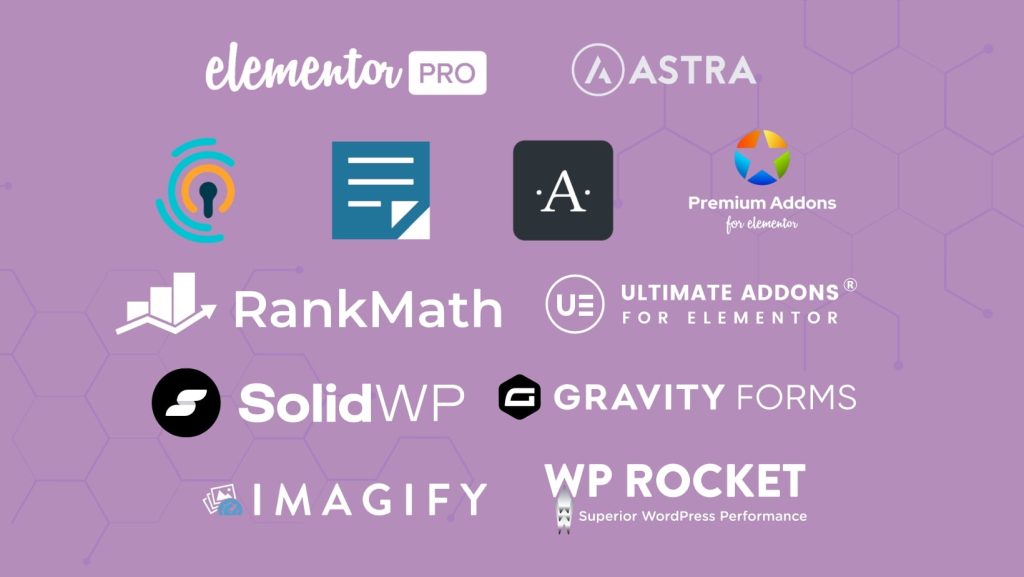
Key Takeaways
So there you have it! These 12 plugins can be the ace up your sleeve for building a solid, user-friendly WordPress site.
They cover all the essentials — design, SEO, security, and performance — so you’ll have everything you need to make your site shine. And don’t worry, you don’t need to be a tech expert to use them; they’re super easy to get started with, even for beginners.
At ShiftWeb, we trust these plugins for all our clients’ sites because, simply put, they deliver. So if you’re looking to build your own site or improve an existing one, this list is a great place to start.
Or, if you’d rather skip the hassle and save yourself the time and effort, just hit us up — we’d love to build a killer website for you with all the best tools included!