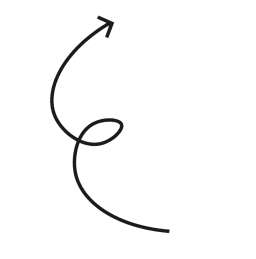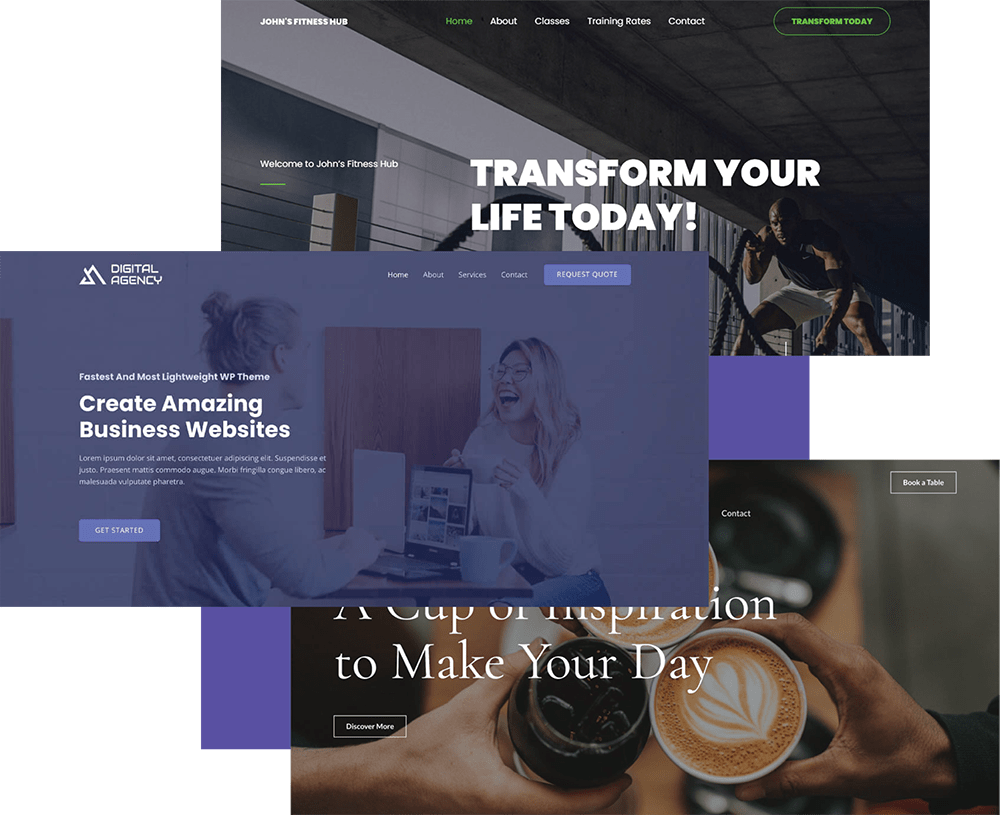Does your website feel as outdated as a flip phone in the smartphone era? You might think, ‘Why bother with a facelift if it works fine?’ Well, owning a website is necessary, but just having one that is clunky, outdated, and hard to navigate isn’t enough.
Think about it—why do we keep updating our wardrobes or redecorating our living spaces? Because trends change, and so do our tastes. Websites, much like fashion, also need to evolve to stay relevant.
You need to have a well-designed, functional website that keeps up with modern trends and wows your visitors. But how much does it cost to redesign a website? It can range from a few hundred dollars to hundreds of thousands, depending on various factors.
To give you a rough idea, a website redesign costs anywhere between $500 and $100,000, based on your needs and goals. But don’t let that scare you off. We are here to break down the costs and help you understand what you’re paying for.
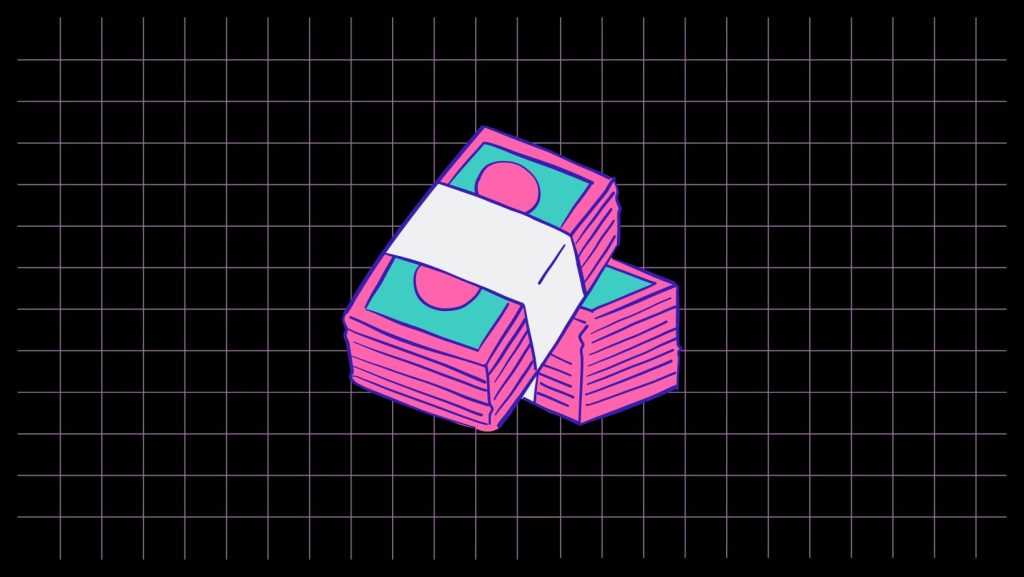
Factors Influencing the Cost of a Website Redesign
Redesigning your website is a bit like renovating your home. Do you want to just freshen up the paint, or are you tearing down walls and completely reimagining the space? The cost can vary accordingly.
Let’s break down the key elements that can influence how much you’ll spend on a website redesign.
Scope of the Project
First things first—what’s the scope of your website redesign project? How many pages do you need to revamp? Are you just looking to freshen up a few, or is your entire site getting a makeover? The more web pages you need to update, the more expensive the redesign cost will be.
Simple updates might include tweaking the design of a homepage or updating some graphics, which won’t break the bank. But if you’re planning a complete overhaul, where every nook and cranny is reimagined, that is usually more complex and costly.
It’s like the difference between updating just the living room and renovating an entire house.
Website’s Size
The size of a website determines the time taken to redesign it, which significantly impacts the design costs. Think about it — how long does it take to redesign your website? The bigger the site, the more there is to redesign, and that means more hours of work.
If you’re running a small website that’s just a few pages, the redesign process will be quicker and cheaper. But if you have a large site with dozens or even hundreds of pages – especially if it’s an e-commerce site with a lot of products – that’s a different story.
Larger sites not only take longer to redesign, but they also require more testing to ensure everything functions properly.
For instance, the average cost of website design for a small business ranges from $500 to $50,000. Larger corporate websites, on the other hand, might be looking at a much higher bill ranging from $10,000 to $100,000.

Design Complexity
Now, let’s talk design. Are you after a completely unique, custom website, or will a more straightforward, template-based design do the trick?
Custom designs offer 100% personalization to set your site apart and provide a unique user experience, but are more expensive. Conversely, redesigning your own website with pre-made templates is more affordable but offers limited customization.
For instance, a minimalist site with a few clean pages will cost less than a complex one featuring multimedia elements like videos, animations, and interactive graphics.
Functionality Requirements
Then, there are the functionalities you need. Basic features like contact forms, social media integration, CMS (content management system), and basic SEO are relatively low-cost additions.
But suppose you need advanced features like e-commerce capabilities, membership areas, custom plugins, or integration with third-party services like booking systems or CRM tools. In that case, you should expect a higher price tag.
Think of it as needing a car with just basic functions versus wanting one fully loaded with all the latest tech—a big difference in price!
Technical Requirements
Last but not least, don’t forget the tech side of things! Backend updates like server improvements and database optimizations ensure your site runs smoothly.
Meanwhile, front-end updates like responsive design and accessibility improvements make sure your site looks great and functions well on all devices. These technical aspects are crucial for a successful and future-proof website but can add to the redesign cost.
Website Redesign Cost Breakdown
Revamping a website can feel like venturing into the unknown, but with a clear breakdown of redesign costs, the journey becomes much more navigable.
Let’s dive into the different elements that contribute to the overall cost of a website redesign and why each is vital for creating a successful online presence.
1. Planning and Research
The first step is like sketching out blueprints for your dream home. This phase involves initial consultations with experts and deep dives into market research to understand your audience. Think of it as laying the groundwork.
You’ll be figuring out what you want your new site to achieve and how best to connect with your audience. Expect to spend between $500 and $5,000 here. Just like in house renovation, getting this stage right means everything else can fall into place.

2. Design and Development
This is where your ideas start to take shape. First, designers will create wireframes and mockups, like architects sketching out floor plans and elevations. These designs give you a visual sense of what your new site will look like.
Then, developers will start the coding and testing, akin to builders laying bricks and fitting windows. This is where you get to see your vision come to life.
Web design costs can range from $1,000 to $10,000, depending on the complexity and uniqueness of your vision. Development costs might set you back another $2,000 to $20,000.
3. Content Creation
A beautiful house feels empty without furnishings, and a website is no different without compelling content. You might need new text, fresh images, and engaging videos to tell your story.
This is where content creation comes in. It makes your website feel lived-in and welcoming, which would otherwise just be an empty platform.
Professional copywriting services can ensure your website content is clear, credible, and optimized for search engines. It can cost between $500 and $5,000. High-quality images and videos? They could range from $1,000 to $7,500.
4. SEO and Marketing
Even the most stunning website won’t attract visitors if it’s hidden in a digital back alley. That’s where SEO (search engine optimization) and digital marketing come into play, costing between $1,000 and $10,000.
It involves optimizing your content, setting up analytics tools, and sometimes running marketing campaigns. It’s like putting up signposts and billboards along the highway, guiding the right traffic to your site.
This ensures that your site is easily found by potential customers searching for what you offer.
5. Ongoing Maintenance and Updates
Once your website is live, the journey doesn’t end — in fact, it’s just the beginning. Just like a house needs regular maintenance, your website requires ongoing care, costing between $500 and $5,000 annually.
This includes regular updates, security checks, and minor tweaks to keep everything in top shape long after the redesign. It’s an investment in your website’s longevity and performance, which helps you avoid any unexpected breakdowns that could disrupt your business.
6. Additional Costs
Lastly, let’s not overlook the additional costs that keep everything running behind the scenes. These are the essential services that keep your website accessible and functional.
The cost of a domain name, along with the web hosting price, usually ranges from $100 to $500 annually. These might not be the most exciting expenses, but they’re absolutely necessary.
Plus, you might need to budget for plugins, themes, and other add-ons that enhance functionality and user experience. These could add another $500 to $5,000 to your total cost.
Cost Estimates for Different Types of Redesigns
When evaluating website redesign costs, you might wonder whether to roll up your sleeves and do it all yourself or call in the experts for a professional touch.

Here’s a low-down on both of the options to weigh up their benefits, limitations, and, of course, the costs:
1. DIY Redesign
Think back to a time when you built something cost-effective with your own hands—maybe a piece of furniture or a craft project. That’s exactly what a DIY website redesign feels like.
Going the do-it-yourself route with website builders like Wix or Squarespace can be a real money-saver. They have made it incredibly easy for anyone to jump in and create their own website without needing a degree in web design.
- Benefits: Significantly lower costs, and you get to make all the decisions. Plus, the pride and satisfaction that come from seeing it come together are unbeatable.
- Limitations: DIY redesigns often lack the professional touch, advanced features, and customization that come with hiring a pro.
- Cost Range: Costs for DIY website redesign projects typically range from $0 to $500.
Doing your own website redesign is a great option if you’re on a tight budget and have some time to spare. But if you want a more polished and unique look, you might need to consider bringing in some professional help, which of course, will increase the costs a bit.
2. Semi-Custom Professional Redesign
Now, if you want something more personalized but still want to keep costs under control, a semi-custom professional redesign might be the perfect fit.
This middle-ground option involves template-based redesign services carried out by professionals. Think of it like getting an off-the-rack suit but getting it professionally altered to fit you perfectly.
You’re getting a step up from the DIY options, and the personalization and professional finish are significantly better. Plus, you don’t have to worry about the technical stuff.
- Benefits: It strikes a balance between affordability and quality, providing a more polished and professionally redesigned website. It’s the perfect choice for many individuals and small businesses.
- Limitations: You still have some limits on customization because it’s based on templates.
- Cost Range: Expect to spend anywhere from $900 to $10,000. This range covers the professional’s time and expertise to customize and optimize your chosen template.
3. Fully Custom Professional Redesign
Now, if you’re looking for a website that’s as unique as your fingerprint, a fully custom redesign is the way to go. This is the top-tier option, where a professional web design agency or a freelance designer builds your site from the ground up, tailored exactly to your specifications.
Think of it as commissioning a custom piece of art; every detail is created specifically for you.
- Benefits: You get a truly one-of-a-kind website that’s perfectly aligned with your vision and needs, standing out in a crowded online space.
- Limitations: The main limitation is the high-end price. Custom website design cost is a significant investment, and the process can take longer than using templates.
- Cost Range: When hiring a professional web design company, the price tag can vary wildly between $4,000 and $100,000 depending on the complexity of your website redesign project. However, these costs can be reduced a little by hiring freelancers to redesign a website.
How to Save Money on a Website Redesign?
Planning website redesigns can feel like planning a wedding — exciting but potentially expensive. But don’t worry! Just like a savvy bride can save on her big day, you can find clever ways to cut down on your website redesign cost without sacrificing quality.
I’ve got some insider tips that can help you achieve that sleek, professional redesign without emptying your wallet. Trust me, it’s all about being smart with your choices.

Choose Template-Based Website Redesign
Imagine walking into a designer cake shop. Every cake is gorgeous, but the prices? Not so much. Then you see this section of semi-custom cakes that look just as appealing but cost way less.
That’s exactly how semi-custom website redesign works. Many web designers offer a plethora of templates that can be tweaked to fit your brand perfectly.
By opting for a professional redesign with customizable templates, you get a unique, polished look without the hefty price tag. Templates provide a solid foundation, and web designers can add those custom touches that make your site stand out.
This approach not only saves a significant amount of money but also speeds up the website redesign process.
Prioritize Essential Features
When you move into a new house, you wouldn’t immediately install a hot tub and a home theater, right? You’d first ensure you have a solid roof, functional kitchen, and cozy bedrooms.
Apply the same principle to your website redesign project. Start by focusing on the must-have features—things that are crucial for your site to function effectively. This could include a user-friendly layout, mobile responsiveness, content management systems, and secure e-commerce capabilities.
Once these essentials are in place, you can gradually add extra features like advanced analytics, chatbots, or fancy animations as your budget allows. This phased approach keeps initial costs down to ensure you’re not overwhelmed financially and your site can grow with your needs.
Do Some Tasks Yourself
Ever heard the saying, ‘If you want something done right, do it yourself’? Well, it can also save you money! Remember that time you decided to bake a cake instead of buying one? Sure, it took some effort, but the result was satisfying and wallet-friendly.
The same logic applies to your website redesign. There are several tasks you can handle yourself, even if you’re not a tech guru. Content creation, for instance, is something you can manage since you know your brand’s voice better than anyone else.
Basic SEO tasks, like keyword research and optimizing meta tags, are also within reach, thanks to numerous online guides and tools.
If you’re willing to learn and put in the time, you can take on these tasks on your own and reduce the overall cost of a website redesign project.
Ask for Multiple Quotes
You wouldn’t hire the first contractor who gives you a quote for your home renovation, right? The same should go for a web designer.
Reach out to multiple website design agencies, get detailed quotes, and don’t hesitate to ask questions. This way, you get a clear picture of what’s available and at what cost.
It gives you a range of prices to compare and helps you understand what different designers are offering. Comparing quotes also puts you in a better position to negotiate a fair price.
Sometimes, just mentioning that you’re considering other options can lead to a better deal. It’s all about being a smart shopper and ensuring you get the best value for your money.
How to Choose the Right Web Design Service?
Alright, so you’ve decided it’s time to give your website a fresh look. Exciting, right? But also a tad overwhelming. With so many web design agencies out there, where do you even begin?
Don’t fret; I’ve got your back. Here’s a step-by-step guide on how to choose a web design company that feels just right for you:
1. Assess Your Budget
Setting a realistic budget for your website redesign is like laying the foundation for a house; everything else is built on top of it. Think about how much you can comfortably spend without burning a hole in your pocket.
So, map out your budget carefully and stick to it. Remember to leave a bit of wiggle room for those unexpected costs—maybe an extra feature here or a bit of additional customization there. This way, you won’t end up stranded halfway through your project because you ran out of funds.
2. Understand Your Goals
When renovating your home, you wouldn’t start knocking down walls without knowing what you want the new space to look like, right? Similarly, think about your vision and goals for the website redesign.
Ask yourself, ‘What do I want to achieve with this redesign?’ Maybe you want more traffic, better user engagement, a slicker online store, or a complete brand makeover.
Whatever it is, having clear goals will steer the project in the right direction. It will help you communicate your needs to the designers effectively and ensure everyone’s on the same page.
3. Evaluate Web Design Companies
Not all web design companies are the same, just like not all pizza places serve the same kind of deliciousness. You want a perfect co-pilot for your online journey—someone who is experienced, reliable, and shares your vision.
Do your homework and check out their portfolios and reviews. Seeing their past work will give you a sense of their style and expertise. Look for ones with a proven track record.
Read customer reviews like you’re deciding on a new restaurant – honest feedback from previous clients can save you a lot of hassle.
4. Contact Potential Designers
Once you’ve shortlisted a few potential partners, it’s time for some heart-to-heart conversations. This is your chance to get to know them better, just like on a first date (business date, of course).
Clear communication from the start is crucial, so discuss your expectations and any concerns you might have. Ask them about their process, how they handle challenges, and make sure they understand your vision and budget.
Don’t be afraid to ask the tough questions—this is your dream website we’re talking about. You want to be sure they’re the right match.
5. Making an Informed Decision
Finally, it’s decision time. Weigh up your options and choose the right web design agency. While it’s tempting to go for the cheapest option, it isn’t always the best choice. Remember, quality often comes at a price, and balancing the investment with quality is key here.
Think about value – what are you getting for your money? Sometimes, spending a bit more means getting a site that truly stands out and serves your needs better in the long run. It can save you from future headaches and ensure your website is both functional and fabulous.
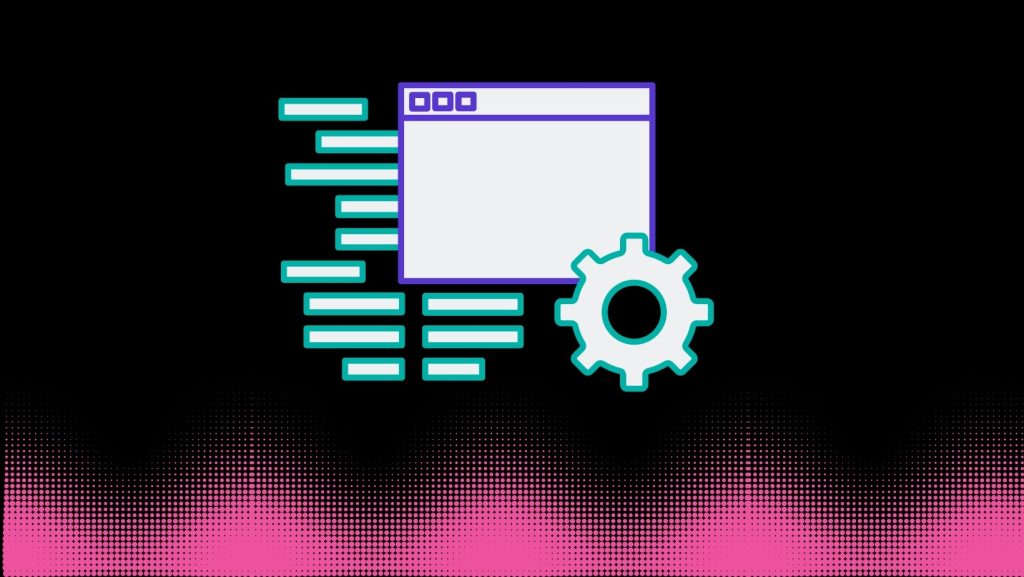
In a Nutshell
Too long; didn’t read? Let’s sum it all up.
So, how much does it cost to redesign a website? It can range from as low as $500 to a whopping $100,000. The price varies based on a bunch of factors, including the complexity of the design, the features you want to include, and who you’re hiring to do the job.
While some website redesigns can get costly, a well-planned one can make a world of difference. It can significantly boost your website’s performance and user experience, making it a smart investment for your business.
Ready to revamp your site without spending a fortune? ShiftWeb is here to help! We’re all about creating affordable and customized web design solutions tailored to your unique needs.
So, why not reach out for a free consultation? Contact us today, and let’s start planning how to make your website not just better but the best it can be. Whether you need a few tweaks or a complete overhaul, we’ve got the expertise to help you achieve your website goals.
Let’s give your website a fresh, new makeover that makes your audience go ‘Wow!’