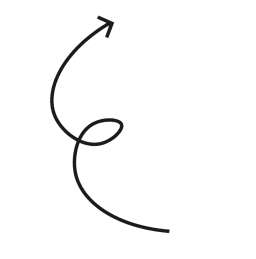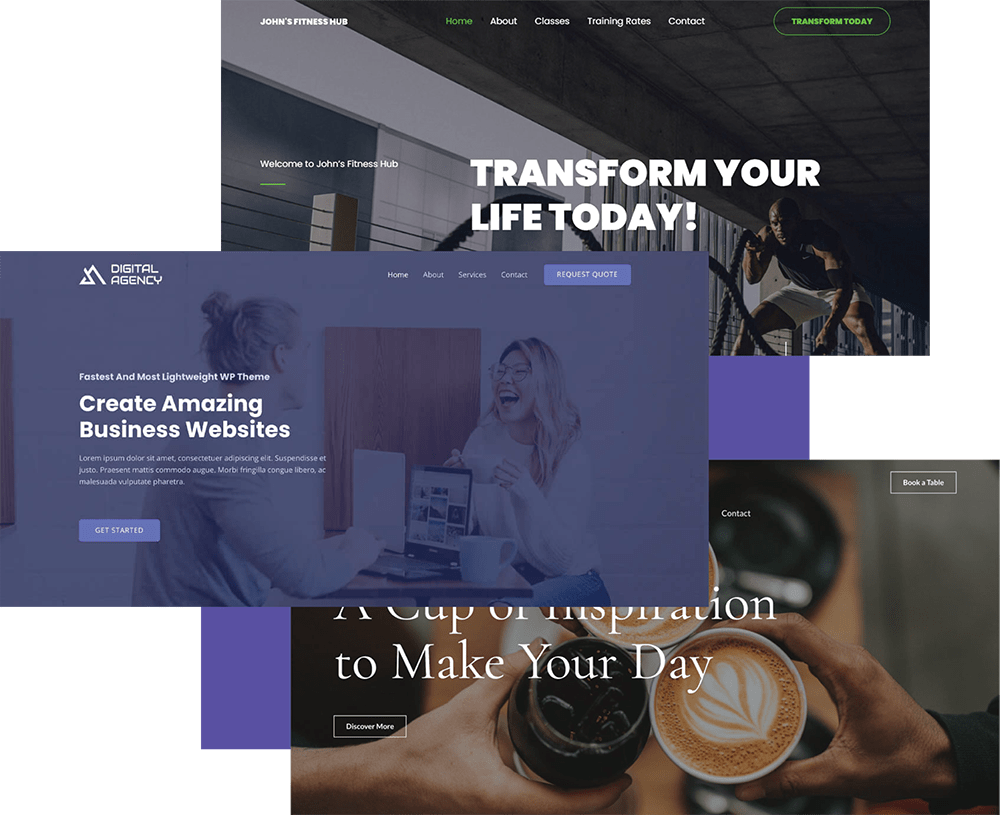Ever been excited about redesigning your website, only to panic later when your search rankings take a nosedive? It’s more common than you think — a ton of websites see a dip in traffic after a redesign.
The dilemma is real: you need your website to look fresh and modern, but you can’t afford to sacrifice your SEO (search engine optimization) either. A careless tweak here, a misplaced URL there, and before you know it, your site’s SERP visibility is out of the window.
But what if I told you redesigning your website doesn’t have to come with that risk? You heard that right! It’s possible to redesign your website without tanking your search rankings.
In fact, you can come out the other side with a site that’s both visually stunning and SEO stronger than ever. So, let’s walk you through how to pull that off.

Why You Should Redesign a Website
Did you know that 38% of users will leave a website if they find the design unattractive? And if your images are slow to load or don’t load at all, you can kiss another 39% of your visitors goodbye.
That’s nearly eight in ten people gone—poof—just because your site doesn’t look or perform as they expected. It’s like opening a store, and almost half the people walk out because the decor is outdated or they can’t even see what’s for sale.
Crazy, right? But let’s face it — in today’s digital world, first impressions are everything. And with stats like that, it’s clear that keeping your website visually appealing and fully functional is more important than ever.
It isn’t just about aesthetics; it’s about keeping your audience engaged and coming back for more.
So, what exactly does redesigning your site bring to the table? Well, quite a bit!
A redesign can:
- Breathe new life into your business by making your site exciting again and aligning it with current trends.
- Improve functionality, making it easier for users to find what they need and take action.
- Enhance your mobile responsiveness, ensuring your site works smoothly across all devices (because most people are visiting from their phones these days).
- Speed up loading times to keep users from bouncing off your page (let’s be honest, nobody has the patience for a slow website).
- Increase conversions, whether that’s sales, sign-ups, or clicks, by creating a more intuitive user experience.
But before you start picking out new fonts and shiny design features, there’s something else you should know. Website redesigns are a bit of a double-edged sword.
Sure, the potential benefits are awesome, but if you’re not careful, you could wreck your SEO and undo all the hard work you’ve put in. The last thing you want is to see your traffic drop or disappear completely because your shiny new site isn’t optimized.
So, while redesigning is absolutely worth it, you’ve got to approach it strategically. And that’s exactly what we’re about to dive into next.
Why Website Redesigning Without Hurting SEO Is Crucial
As mentioned earlier, almost 80% of people will ditch a website if it doesn’t look good or feel responsive right away. Now, that’s a massive number of visitors out the door before they even get to see what you have to offer.
So, it makes perfect sense you’d want to redesign your site to keep things current. But imagine you’re all set to give your website a fresh new look. You’re excited, your team’s excited, and it’s finally time to bring everything up to date.
But then, a tiny, unnoticed tweak during the redesign sends your SEO rankings crashing down. Suddenly, the site that used to shine at the top of the SERPs is now buried somewhere in the endless abyss of Google pages.
But why should you even care about it? Here’s why:
1. SEO Takes Time
Ranking high on Google is like planting a tree — you nurture it over time, waiting patiently for it to grow. You don’t just get your site to pop up on the first page overnight.
It takes months, or sometimes even years, to build authority and climb the rankings. Imagine flushing all that hard work down the drain because of a few careless changes during a redesign. No thanks!
2. Traffic Matters
Organic traffic is often the backbone of a website’s success. It’s free, it’s consistent, and it’s usually made up of highly targeted users looking for exactly what you offer.
Lose that, and it’s like pulling the plug on your business. What if the traffic you rely on to keep things moving suddenly dries up? Nightmare, right? That’s putting it mildly!
3. The Risk of Losing It All
Lost rankings aren’t just numbers on a page — they mean fewer people visiting your site, which can directly hit your revenue and lead generation.
This drop in performance after a website makeover can send you into panic mode, trying to scramble to fix broken URLs, restore missing content, or fix a bad mobile experience, all while your business suffers.
The truth is, plenty of businesses make this mistake. They focus so much on the visuals that they forget how even small changes can mess with their SEO. But the good news? It doesn’t have to be this way.
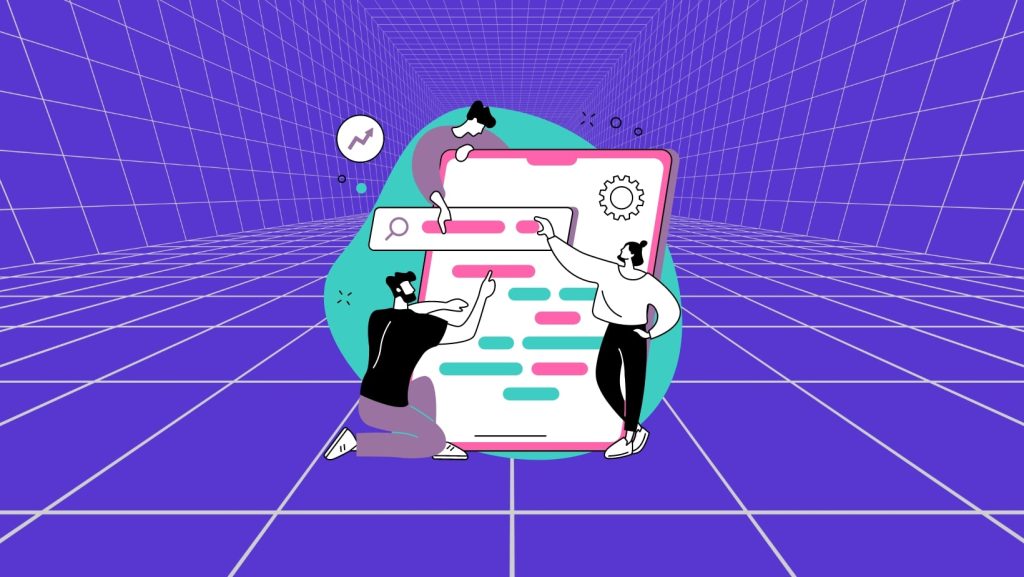
Here are 10 Strategies To Do a Website Redesign Without Losing the SEO:
1. Start With an SEO Audit: What’s Working and What’s Not
Before you touch anything on your website, there’s one crucial thing you need to do: take inventory of your website’s current performance.
Think of it like remodeling a house—you wouldn’t start knocking down walls without first checking which ones are load-bearing.
The same goes for your website. You need to know what’s working well and where you might be falling short so that your redesign doesn’t accidentally hurt all the progress you’ve made so far.
An SEO audit gives you that clear picture. It gives you a roadmap of your site’s overall health before making any big moves. Maybe there’s an old blog post that’s quietly pulling in loads of traffic or a page ranking for keywords you didn’t even realize were valuable.
Without an SEO audit, you run the risk of tearing down something that’s actually good for you — and that’s a headache no one needs.
What Tools You Can Use for an SEO Audit
- Google Analytics: Your go-to for a bird’s-eye view of where your traffic is coming from and how visitors behave.
- Google Search Console: Helps you see which search queries lead users to your site and monitor your performance in Google Search.
- Rank Math: An easy-to-use plugin for WordPress that helps you track SEO without needing to be a tech wizard.
- Ahrefs: Want to know who’s linking to your site and how strong those backlinks are? This tool’s got you covered.
- SEMrush: Great for keeping an eye on keyword rankings and your competition’s strategies.
What to Focus on During Your Audit
- High-traffic pages: Identify the pages that are currently bringing in the most visitors. These are your strongest assets, and you’ll want to make sure any redesign preserves (or boosts) their performance.
- Top-performing keywords: Know which search terms are driving traffic so you can ensure they remain a focus in your redesign.
- Backlinks: Who’s linking to your content? Take note of the quality and quantity of your backlinks. These help build your site’s authority and are a big part of SEO success.
- Potential weak spots: Is there something underperforming that you can improve, or maybe even scrap? Look for areas that might be holding you back, such as slow page load times, broken links, or outdated content.
Pro Tip: Document Everything!
Speaking from experience, make sure you document all your findings as you audit. Take screenshots, make notes, save reports, or do whatever helps!
You’ll want to compare your ‘before’ and ‘after’ to see what changed after the redesign. Trust me, you’ll thank yourself later when you can prove the new design didn’t tank your SEO!
2. Protect Your High-Value Pages
Your website is like a busy city. Just like some streets get more traffic than others, your high-traffic pages are your site’s hotspots. These are your SEO MVPs (Most Valuable Pages), pulling in visitors and driving your success.
So, how do you protect these while giving your site a facelift? Let’s find out.
Identify the MVPs
Before you start shifting things around, take a step back and figure out which pages are your MVPs. You’ve got to protect these like your business depends on it — because, frankly, it does.
Ask yourself: which pages are driving the most organic traffic? Maybe it’s a blog post that’s been quietly bringing in visitors for years, or a product page that’s always topping the charts.
These pages have built a solid foundation of trust with search engines, and they’re the lifeblood of your site’s success. Pinpoint these MVPs so you know exactly which pages to guard closely during the redesign.
What Not to Mess With
Ever heard the saying ‘Don’t mess with success’? That’s especially true here. If a page is bringing in traffic and performing well, think twice — no, think three times — before changing anything major.
Changing URLs, removing content, or drastically altering the structure of these pages can throw your SEO into a tailspin. Why? Because search engines, like Google, have already formed a trust relationship with them.
If you go in and shake things up too much, you risk losing rankings. It’s like tearing down a beloved landmark in that busy city — confusing both visitors and search engines.
Best Practices
- Keep URL Structure Consistent (If Possible):
Keeping your URL structure consistent is like keeping the name of a street the same for decades. People know it, trust it, and find it easily.
When you keep URLs, title tags, and meta descriptions untouched, search engines keep that trust going strong because they love consistency.
They’ve already indexed and trusted these pages, so keeping the same structure ensures they won’t get confused or start doubting the value of your content.
- Preserve Link Equity
Here’s something a lot of people overlook — every link pointing to one of your pages has built-in value. This is called ‘link equity,’ and it’s a big deal for your SEO.
When other websites or your own internal pages link to one of your high-performing pages, they’re giving it a vote of confidence. If you change the URL or mess with the structure, you could break those links, and that valuable ‘equity’ will disappear.
So how do you preserve it? By keeping URLs consistent and using 301 redirects when needed. Let’s explore this more in the next section.
3. Create a Solid 301 Redirect Strategy
Let’s talk about something that can quietly destroy all your hard-earned SEO progress during a website redesign: broken links and 404 errors. These can wreak havoc on your SEO because search engines rely on functioning links to crawl and rank your site.
When a visitor or a search engine lands on your new site but hits a dead end (aka a 404 error), it’s terrible news for both your rankings and user experience. What goes wrong?
The answer is simple: when you change the URLs on your site, even if the new structure looks better, search engines don’t know where your old pages went. And if they don’t know, neither do your visitors. That’s when the trouble starts.
To avoid this, a well-thought-out 301 redirect strategy is essential.
What is a 301 Redirect?
Think of a 301 redirect like a change-of-address form at the post office. When you move URLs, a 301 tells both users and search engines, ‘Hey, this page has moved, but here’s where it lives now.’
The bonus? It preserves all the SEO value (also known as ‘link equity’) from your old URL and transfers it to the new one. This keeps your site from losing its authority in the eyes of search engines, so you don’t lose the rankings you worked so hard to get.
When Do You Need a 301 Redirect?
Typically, you shouldn’t mess too much with your site’s URL structure during a redesign. But if you must do so, you need a 301 redirect plan.
Without it, search engines will treat your redesign like a brand-new site, which could mean lost rankings, lost traffic, and a very bad day.
Whether you’re updating page names, consolidating content, or overhauling the site structure, you’ve got to set up a 301 redirect so that anyone trying to visit an old page gets smoothly redirected to the right new one. No dead ends, no confusion.

How To Do It Right
The key is to plan your redirects before you make any big changes. This way, you can map out all your old URLs to their new destinations ahead of time. Just be careful to avoid common pitfalls like redirect loops or redirect chains.
- Redirect Loops: This is where one URL keeps redirecting to itself, trapping users in an endless cycle.
- Redirect Chains: This is where one redirect sends users to another redirect, and then another, creating a clunky and confusing experience.
Trust me, these mistakes can spiral into a headache real fast — kind of like trying to walk through an endless revolving door!
A simple rule of thumb is to make each redirect as direct as possible: old URL → new URL. Keep it clean and avoid unnecessary steps in between. This will help preserve your SEO and ensure that users land exactly where they’re supposed to.
Tools to Help Manage Redirects
Fortunately, setting up 301 redirects doesn’t have to be complicated. You don’t necessarily need coding skills — there are simple tools that can help.
We personally recommend using Rank Math to keep track of all your redirects — it’s a fantastic all-in-one SEO plugin that simplifies the whole process.
But if that’s not your style, there are plenty of other popular options to choose from, like Yoast SEO or Redirection. These tools let you easily set up, manage, and monitor all your redirects from a simple dashboard, so you don’t have to lose sleep over SEO.
4. Maintain Site Structure and Navigation
Think about the last time you walked into a store that decided to rearrange everything. The bread aisle is now where the drinks used to be, and you can’t find the checkout. Annoying, right?
Well, that’s exactly how users and search engines feel when a website’s structure is suddenly revamped without thought.
Why Site Structure Matters for SEO
Google loves a well-organized site, and it’s one of the biggest factors the algorithms look at when figuring out where to rank your pages. A clear structure helps search engines understand what each page is about, how they relate to one another, and which ones are most important.
Mess this up, and you risk losing the love from Google. That’s why your site’s structure is the backbone of its SEO.
DON’T Drastically Change Your Hierarchy
Changing your site’s hierarchy too much is like tearing down the walls of a house without looking at the blueprints first. Everything can collapse.
It’s tempting to shuffle things around, but when you drastically alter your site’s structure without a strategy, your SEO takes a hit. You’re not just confusing your visitors; you’re confusing the crawlers that help your rankings.
Let’s say you move one of your key pages — maybe your ‘Pricing’ page — from the main navigation to a hidden dropdown. Sounds harmless, right? But suddenly, the rankings of that page drop, traffic plummets, and there goes the conversions.
So what went wrong? See, search engines rely on an established hierarchy to know where to go and what to index. If you shift important pages around, or bury them deeper, you could accidentally make Google think they’re not that important anymore. (We don’t want that)
Be Careful With Internal Links
Internal links are like signposts on your website, guiding users and search engines from one page to another. Redesigning can often break these links, leaving both the audience and search engines stranded.
The pages that used to rank well may suddenly lose their importance if they’re no longer part of that internal roadmap.
- Quick Fix:
After a redesign, you can quickly double-check that all internal links still point to the right places. One of the easiest ways to do that is by using Rank Math or other redirection tools mentioned earlier.
It’s a simple step that can save you months of hard SEO work in a matter of clicks.
5. Prioritize Mobile Responsiveness
Imagine you spend weeks perfecting your website redesign. It looks fantastic on your laptop — clean, modern, and easy to navigate. You’re feeling good about it. But then, someone tries to visit it on their phone… and it’s a total mess.
The buttons are too small, it takes forever to load, and navigation feels like an endless scavenger hunt. Guess what? They leave, and just like that, you’ve lost a visitor… and potentially a spot in Google’s SERPs.
Why? Because Google SEO is completely mobile-first now.
Why Mobile Responsiveness Matters
Let’s face it: more people are using their phones to browse the web than ever before, and Google knows it. That’s why they’ve shifted to a mobile-first indexing approach to judge your website’s worthiness.
That means Google now looks at your site’s mobile version to see how well it performs before the desktop version when determining rankings.
So, yep, mobile users are the priority, and if your site doesn’t cater to them, your SEO can take a serious dive, no matter how great it looks on a desktop screen.
But making your site mobile-friendly isn’t just about shrinking everything down. You’ve got to think about how people actually use their phones.
They’re tapping, scrolling, and impatiently waiting for things to load. Mess this up, and your traffic could vanish overnight.

What To Keep a Close Check On
- Slow Load Times: If your site takes longer than a few seconds to load, mobile users won’t stick around.
- Poor Navigation: If users have to pinch and zoom to navigate your site, they’re likely to leave. Too-small buttons, tricky menus, or links that are impossible to tap can ruin the mobile experience.
- Unresponsive Design Elements: Videos, images, or pop-ups that don’t adjust to different screen sizes can break the user experience and increase your bounce rate.
Tips to Ensure a Fast and Responsive Mobile Design
- Simplify your design — minimal, clean layouts tend to work better on smaller screens.
- Make sure your buttons and navigation are big enough for users to easily tap without frustration.
- Test your design on various screen sizes — don’t assume what works on an iPhone will look great on an Android device.
Test Before Launching
Before you hit the ‘go live’ button, make sure you test your new design thoroughly. Tools like Am I Responsive and PageSpeed Insights can help you identify issues with your mobile responsiveness and page speed.
These tools can show you exactly how your site looks and performs on different devices, helping you fine-tune any last-minute details.
6. Watch Out for Site Speed Issues
When you’re knee-deep in a website redesign, it’s easy to get caught up in the visuals — new layouts, stunning images, fancy animations. But there’s something crucial you need to keep an eye on: site speed.
A sleek design won’t matter if your website takes forever to load. Not only will it frustrate users, but it can also tank your SEO. Instead of wowing, your visitors will bounce off like they’ve touched a hot stove and might not come back.
Plus, Google’s ranking algorithms factor in loading times when ranking sites. So, if your site is sluggish, you could lose that precious spot on page one.
What Causes Sluggish Websites
One of the most common issues with fancy redesigns is adding heavy elements that bog down your load time. Large, high-resolution images that aren’t optimized, bloated code, or too many bells and whistles like animations can all slow down your site to a crawl.
While these may look good, they come at the cost of a smoother website.
How To Speed Things Up
So, how do you lighten the load? Here are some ways to keep things looking great and running smoothly:
- Image Compression: Start with the big offenders, like oversized images. Plugins like Imagify can keep them looking crisp while slashing their size down to something more manageable.
- Lazy Loading: Why make your users wait for the entire page to load when you can serve images and videos as they scroll? Lazy loading does exactly that.
It’s like bringing out the food course by course at a dinner party instead of dumping everything on the table at once. Tools like WP Rocket make this easy.
- Simplifying Code: Finally, don’t forget to tidy up your code! Clean up any unnecessary clutter and simplify where you can. A plugin like WP Rocket can also help cut down on all the extra bits slowing things down.
Every little tweak can shave off precious milliseconds from your loading time — and trust me, it adds up.
7. Don’t Forget On-Page SEO
In the excitement of revamping a website, you might get swept away by the aesthetics and overlook the small but crucial details of on-page SEO. But take it from me — this can make or break your rankings.
And let’s be honest, the last thing you want after a redesign is for your traffic to drop off the map. So, here’s what to keep in mind:
Meta Tags Still Count
You might think meta tags are outdated, but they’re still essential. Those title tags, meta descriptions, and headers may not be as exciting as your new layout, but they’re the key to helping search engines understand your content.
Forget them, and Google might treat your newly redesigned site as unfamiliar content. That’s a fast way to lose rankings.
Content Preservation
Remember all those well-optimized headings, alt text, and keywords that helped your old site rank? Yeah, you need to carry those over. Or better yet, improve them.
It’s tempting to wipe the slate clean during a redesign, but losing your best-performing content is a huge SEO risk. Even if you tweak it, keep the essentials intact.
Beware of JavaScript Traps
We all love a slick design with fancy animations and interactive elements, but overdoing it with JavaScript can cause problems. If Google can’t crawl or ‘see’ the content because of excessive JavaScript, it’ll skip over it entirely.
You’ll have a beautiful site that’s basically invisible to search engines — not exactly the goal, right?
Use SEO Tools
After everything’s been updated and polished, don’t just sit back and relax. Use SEO tools to crawl your site and check for anything you might have missed — broken tags, misplaced elements, or forgotten metadata.
Our personal favorite is Rank Math, which helps spot all those pesky SEO issues post-redesign.

8. Test Before You Launch
It’s natural to assume everything is going to work fine once your redesign is done, but that’s a huge risk. To avoid any SEO disasters, you need to test, test, and test again.
Here’s how to make sure everything’s working perfectly before going live:
Use a Staging Site
First things first — never, ever test your redesign on your live site. That’s like rehearsing a play for the first time in front of a packed audience. No one does that!
Instead, use a staging site, which is like a private sandbox where you can play around without risking your live site’s rankings or user experience. It mirrors your real site, so it’s perfect for catching any bugs, glitches, or SEO issues before they become a public problem.
What You Need To Test
So, how do you know your new site won’t sabotage all the SEO groundwork you’ve laid? You test SEO performance on your staging site. And I don’t just mean clicking around to see if it looks good; you’ve got to dig into the details.
Here’s what to zero in on:
- Redirects: Did you remember to update every single one?
- Mobile Responsiveness: If your site doesn’t look flawless on a smartphone, you’re toast.
- Meta Tags: Those tiny snippets of code play a huge role in rankings. Are they optimized?
- Site Speed: Does your new site feel slower than before? Visitors won’t wait around for it to load, and neither will search engines.
9. Launch with Post-Redesign Monitoring
Congratulations! Your redesigned website is live, but is the work over? Nope, not yet! Now’s the time to monitor the impact on your SEO to make sure all your hard work pays off.
A post-launch audit is essential to catch any surprises before they snowball into bigger issues. Remember, the redesign was only half the battle. This is the part where you make sure your SEO not only survives but thrives in its new home.
Here’s how to do it:
Post-Redesign SEO Audit
The moment your site goes live, start tracking the impact. Why? Because when a site goes through a redesign, things can break. Maybe a page wasn’t redirected properly, or your mobile usability is off, leading to a drop in traffic.
That’s where monitoring tools come in handy. Start using Google Analytics and Google Search Console right away to track how your traffic and rankings behave. These tools will help you spot early red flags, like ranking drops or errors you might have missed.
Common Issues To Watch For
The first few weeks after launch are crucial, so you’ll want to keep a close eye on these things:
- Sudden drops in traffic
- 404 errors popping up on important pages
- Mobile usability issues that can frustrate visitors and be a red flag to search engines.
Adjustments You Can Make if Things Go South
Rule number one: don’t panic! If something does go wrong, there’s always a fix to get things back on track.
It could be something as simple as fixing a broken redirect, reoptimizing content, or tweaking your page speed to improve user experience and rankings. Make sure to use our recommended tools for the adjustments, and you’re good to go.
10. Keep Track of User Behavior After the Redesign
Redesigning your website isn’t a ‘set it and forget it’ process; SEO is never truly done. Even if everything went perfectly with the new design, you need to pay close attention to how users are interacting with your site afterward.
Why Does This Matter?
The answer is simple: tracking user behavior tells you if your new design is working or not.
Here’s the thing: Metrics like time on site, bounce rates, and click patterns directly affect your SEO performance because Google pays attention to user signals. If people aren’t sticking around with your new site or engaging with the pages you want them to, it could be a red flag.
This might not just hurt your rankings but also signal that your new design isn’t hitting the mark. So, it’s important to understand these behaviors and be ready to tweak the design post-launch.
Maybe some elements aren’t as user-friendly as you thought, or perhaps a key feature is now harder to find. Sometimes, even the smallest issues could be the difference between keeping your traffic strong or watching it slip away.
Pro-Tip: Use Heatmaps and Session Recordings
You don’t have to guess what’s working and what’s not. You can use tools like Hotjar to get analyses such as heatmaps and session recordings to get an inside look at what your users are really doing on your site.
- Heatmaps can show you where exactly users are clicking the most, which areas they’re ignoring, and how far down the page they scroll.
- Session recordings let you replay user visits, and see exactly how visitors move through your site — like seeing someone struggle to find your contact page or click on something that doesn’t work.
It’s like having a front-row seat to their browsing experience!
These insights are gold when it comes to making tweaks that improve user experience and, in turn, your SEO.

Key Takeaways
So, in a nutshell, a website redesign doesn’t have to be an SEO disaster. With the right approach, you can enhance both design and SEO without missing a beat.
The key is thoughtful planning and execution — don’t rush the process! A careful redesign ensures your hard-earned search rankings remain intact.
Remember, both SEO and web design are ongoing efforts, so stay vigilant and always be on the lookout for new opportunities, because your competitors certainly are.
Need help with your redesign? At ShiftWeb, we specialize in SEO-friendly website redesigns that maintain and even boost your search performance.
Reach out to us today to ensure your next redesign doesn’t hurt your SEO — and instead, sets your site up for success!