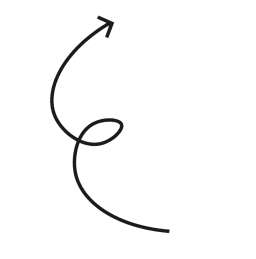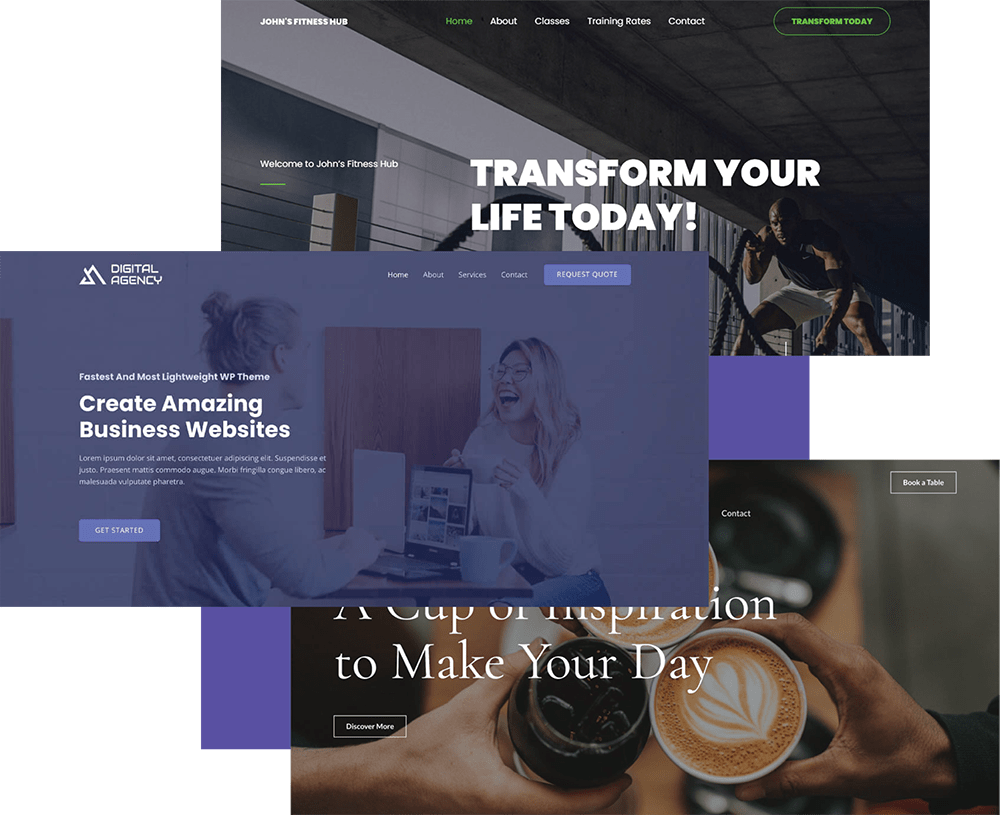A domain name is basically the address of your website, the name that people type into their browsers to find you. Just like your home address, it guides visitors directly to your space on the internet.
But why should you care about having your own domain name? Think of it as your digital business card – it not only boosts your credibility but also makes it easier for people to find you.
In a world where first impressions matter, your domain name is your ticket to establishing a professional web presence.
Imagine if your favorite coffee shop was simply known as ‘123 Main Street’ instead of having a catchy name and a recognizable storefront. Pretty dull, right?
That’s precisely how a domain name helps your online presence – it turns an anonymous web address into a memorable destination.
So, let’s dive deeper into what a domain name is and how to snag one for yourself.

What Is a Domain Name?
Have you ever hosted a grand party and sent out invitations? You provide your home address to ensure everyone finds your place easily.
A domain name serves the same purpose in the digital world, guiding visitors straight to your online party. It’s the memorable address where your website lives in the vast, bustling neighborhood, which is the internet.
Imagine telling your friends to visit your website — you wouldn’t say, “Hey, type in 192.168.1.1 to find my cool new site!” That’s like giving them GPS coordinates instead of your street address.
Rather than an IP address, you say, “Check out partyhouse.com“. When people want to visit your online space, they use this domain name just like they’d use a street address to find your home.
So it’s not just tech jargon—it’s the way you can claim your own corner of the web, making it easy for everyone to find you without getting lost in a sea of numbers.
Difference Between Domain Name and URL
While domain names are part of a URL, they’re not the same. Sure, your website’s domain name is like your home’s address, but sometimes, you want to direct guests to a specific room.
That’s where a URL (Uniform Resource Locator) comes in—it’s the complete set of directions to a specific location on your website. So, while ‘www.partyhouse.com‘ brings people to your front door, ‘www.partyhouse.com/music‘ takes them directly to the music room.
Structure of a Domain Name
Let’s get a bit more detailed. A domain name has two main parts:
- Second-level domain (SLD)
- Top-level domain (TLD)
The SLD is the unique part you choose, like the ‘party house’ in our example. The TLD is the suffix at the end, also known as a domain extension, such as ‘.com,’ ‘.org,’ or ‘.net.’ Together, ‘partyhouse.com‘ forms the complete domain name.
It’s like having a house number (SLD) on a street (TLD). You need both to pinpoint your exact location in the digital world.
How Domain Names Work
Behind the scenes, domain names serve as human-friendly aliases for complex IP addresses. The Domain Name System (DNS) is the unsung hero that makes it all happen.
It’s like a massive, invisible phonebook, translating your memorable domain name into the numerical IP address that computers understand. When you enter ‘www.partyhouse.com‘ into your browser, the DNS finds the right IP address and seamlessly guides you to the right digital doorstep.
It’s just like calling your friend by typing in their contact name instead of memorizing their phone number.
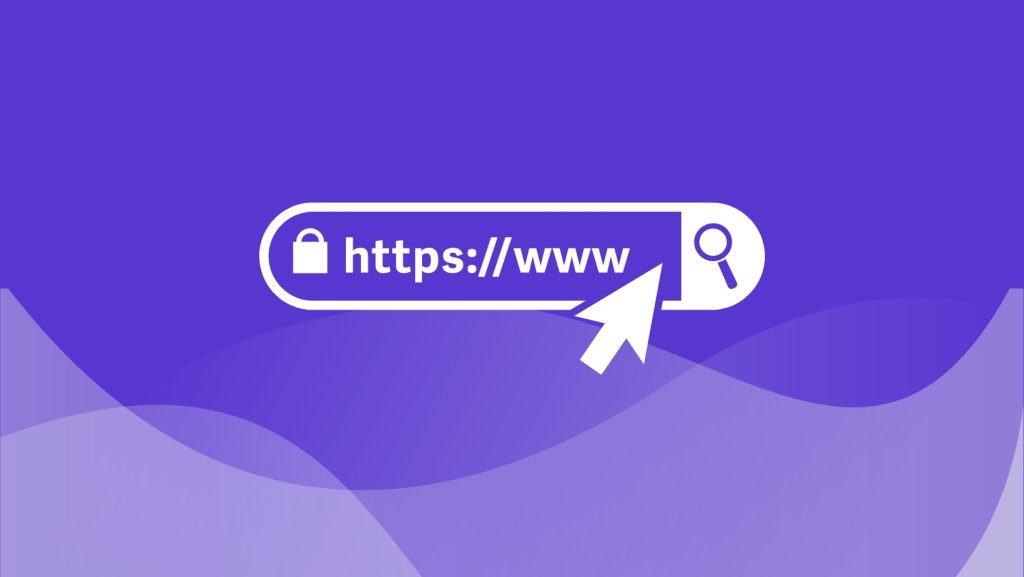
What’s the Difference Between Domain and Hosting?
Alright, let’s talk about the difference between domains and web hosting with an example that makes sense. Imagine you’re planning to build your dream house. Exciting, right?
You’ve got all these fantastic ideas for the design, the decor, maybe even a little garden. But before you can start building, you need two crucial things: a piece of land and an address. Your dream house isn’t going anywhere without them!
Similarly:
1. Web Hosting Is The Foundation of Your Online Presence
Think of web hosting as the plot of land. It’s the space where your house (or, in this case, your website) will live. Just like you can’t build a house in thin air, you can’t put a website online without hosting.
It’s the storage space on a server where all your website’s files, images, and data are kept. Without this space, there’s literally nowhere for your website to exist.
2. Domain Name Is Your Website’s Street Address
Now, let’s talk about the domain name. This is your address, the thing you give out to friends and family so they can come visit your house. Without an address, it doesn’t matter how fantastic your house is – no one will know how to find it!
A domain name works the same way. It’s the friendly URL that people type into their browsers to find your website, like www.yourdreamsite.com.
Why Do You Need Both to Create a Website?
In the world of websites, your domain and hosting are like peanut butter and jelly – they just go together.
A domain name without hosting is like an empty lot with a signpost. If you have a great address but an empty plot of land, your visitors would show up and find nothing but dirt—not exactly impressive.
On the flip side, hosting without a domain is like a full-fledged house hidden away with no address to find it. If you have a beautiful house but no house sign, people will be wandering around aimlessly, trying to find you.
So, neither scenario works if you want people to see and enjoy your website. You need both domain and hosting to create a fully functional website, and having just one without the other doesn’t get you very far.
Why Is a Good Domain Name Important?
So, you’ve got this awesome idea for a website or business, but now you’re stuck on picking the perfect domain name. You might be wondering, ‘Does it really matter that much?’
The answer is a big, fat YES! Here’s why getting your domain name right is super important:
1. Credibility and Professionalism
Let’s say you’re searching online for a new gadget. You come across two websites – one with a polished, professional domain name like ‘TechGadgets.com‘ and another with a clunky, random name like ‘cheapgadgets123.net‘.
Which one are you more likely to trust? Exactly. A professional domain name gives your website and business instant credibility. People are more likely to trust you and take you seriously when your domain name looks polished and well-thought-out.
It’s like wearing a suit to a job interview – it makes you look professional and shows you mean business and are serious about what you do.
2. Brand Identity and Recognition
Your domain name is more than just an address; it’s the cornerstone of your brand’s identity. Think of it like choosing the perfect name for a newborn baby — it’s something that will stick with you and be a big part of how people remember you.
A unique and catchy domain name helps establish your brand and makes it easier for customers to remember you. When someone hears your domain name, it should immediately evoke your brand and what you stand for.
Take youtube.com, for example. The name ‘YouTube’ comes from blending ‘You,’ implying the videos belong to you, and ‘Tube,’ a nod to old-school TV (cathode-ray tubes).
It’s such a clever and catchy name that it makes people feel connected and involved with the platform. I mean, who today doesn’t know what YouTube is? This kind of recognition is priceless and can set you apart from the competition.
3. Search Engine Visibility and SEO Benefits
Here’s where things get a bit technical, but SEO (Search Engine Optimization) is what the whole online visibility game revolves around. A relevant domain name can be a game-changer for your SEO efforts.
Imagine trying to find a particular shop in a marketplace — a clear, relevant sign makes it so much easier, right? Similarly, a domain name that reflects what your business does can improve your website’s search engine rankings.
Here’s how: When your domain includes keywords related to your business, it sends a clear signal to search engines about what your site is about. This can give you a boost in search results.
The better the name aligns with common search terms, the higher the chances of people finding you online. It’s like having a big neon sign that helps search engines direct the right traffic to your site. Who doesn’t want to be more visible on Google, right?

4. Easier Access for Customers and Visitors
Let’s be real—people are busy and have short attention spans. Some have even more limited patience for complicated URLs (I have got to admit, I’m one of them.)
A simple and memorable domain name makes it way easier for folks to find and return to your website. It’s like giving your customers a direct, easy-to-follow path through that busy market straight to your stall.
When your domain name is easy to spell, pronounce, and remember, users are more likely to come back and tell their friends about you, too.
So, you’re definitely going to end up with a high RVR (Return Visitor Rate). It’s all about making the audience journey as smooth and hassle-free as possible.
How to Choose the Perfect Domain Name?
Suppose you’re about to open your dream bakery on a busy street downtown. You’ve got the perfect location, the decor is charming, and the scent of fresh pastries is wafting through the air.
But what if you’ve hung up a sign that says ‘Bakery-123-4U’? It doesn’t quite match the inviting feel of your shop, does it? Just like that sign, your domain name is the first impression people get of your online presence.
Think of the names of your favorite brands or go-to apps. Spotify, Netflix, WhatsApp, these names stick in your head, don’t they? That’s the magic of a memorable domain name.
Here’s how you can ensure the same effect for yours:
Tips for Selecting a Good Domain Name
- Keep It Short and Simple
If you’re at a crowded party, and you tell someone your website name, will they remember it after the noise and chatter without having to jot it down? Consider this when brainstorming your domain name.Short and simple names are easy to recall. Think about ‘Google,’ ‘Amazon,’ or ‘Facebook’. These names are straightforward and easy to stay in your mind. - Avoid Numbers and Hyphens
Ever tried telling someone a web address over the phone and had to repeat it multiple times? ‘It’s bakery-123-4U… no, with a hyphen, not the word “for”‘. It’s a hassle and frustrating!Numbers can be confusing and often misheard. Hyphens are often forgotten and can make your domain look cluttered. So stick to letters and use words that flow naturally to keep it smooth. - Make It Easy to Spell and Pronounce
Your domain name should roll off the tongue and be easy to type. If someone hears it in a noisy room or on a lo-fi phone call, they should still get it right when they type it into their browser without second-guessing it.Complex or unusual spellings can lead to lost traffic and frustrated users. When people struggle to say or spell your domain name, they’ll struggle to find your site. - Keep It Relevant To Your Brand
Your domain name should reflect your brand or business. A good domain name tells people what to expect before they even click on it.For example, if your bakery is famous for its artisan bread, a name like ‘ArtisanBreadCo.com’ immediately resonates with your audience. It gives them a sneak peek into what your site is all about.Plus, think ahead! Choose a name that can grow with your business as it expands into new areas. - Make Sure It’s Available
Before you get too attached to a name, check for its availability. There are plenty of tools and resources out there to help you see if your desired domain is up for grabs.If it’s already taken, you might need to get creative with alternatives. These tools also suggest variations that might work just as well.

How to Choose the Right Domain Name Extension
Once you’ve chosen your name (second-level domain), the next step is choosing the right domain extension (top-level domain) for your URL.
Here’s how you can make the best selection:
1. Common Extensions (.com, .net, .org)
These are the classics of the internet world. Each domain extension carries its own set of expectations and trust levels.
- ‘.com‘ is the gold standard for businesses because it’s the most recognized and trusted domain extension.
- ‘.net‘ is great if you’re in tech or networking.
- ‘.org‘ is perfect for non-profits and organizations.
2. Newer Extensions (.tech, .blog, etc.)
Think of these as the trendy new spots in town. If they fit your specific niche, these extensions can be a good choice to help you stand out.
For example:
- ‘.tech‘ instantly signals your industry if you run a tech startup.
- ‘.blog‘ makes your site’s purpose clear from the get-go if you’re a blogger.
3. Country Code Extensions (.us, .uk, etc.)
Country code extensions can be very effective if you’re targeting a specific geographic region. They are perfect for local businesses wanting to build a strong presence in their country.
For instance, a ‘.us‘ or ‘.uk‘ domain can signal to users that your site is locally relevant, which can build trust with your audience. It’s like having a local accent that endears you to your neighbors.
How to Get a Domain Name? — The Registration Process
If you’re feeling a bit lost about where to start, don’t worry—we’ve got your back. Let’s check out the process step-by-step, and I’ll share some tips and tricks to make it smooth and fun.
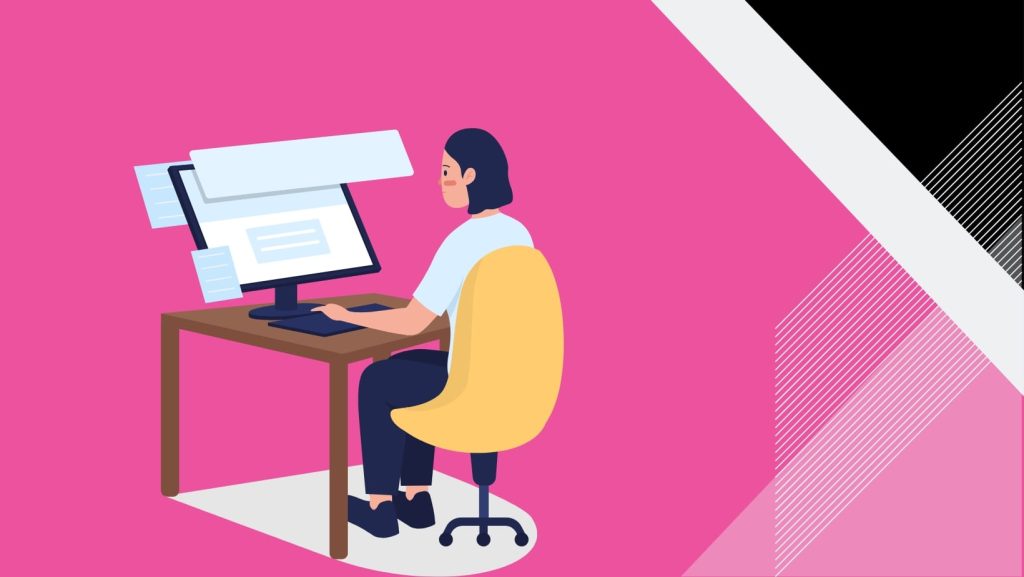
Step 1: Choose a Reliable Domain Registrar
Domain registrars are your partners who can help you start your online journey. There are lots of registrars out there, but we’d recommend starting with GoDaddy.
Imagine you’re a newbie, and you want a process that doesn’t feel like deciphering ancient hieroglyphics (say that fast five times). We suggest GoDaddy not just because it’s well-known but because it’s genuinely user-friendly for beginners (which many of us are at some point.)
Plus, their pricing is affordable, and they often offer promotions, so you might grab a great deal. This is perfect for startups on a budget.
Step 2: Search For Your Desired Domain Name
Once you’ve got the ideal name for your site in your mind, it’s time to check for its availibiltiy. Head over to the registrar’s search bar, type in your desired name, and see if it’s available.
This moment can be a mix of excitement and suspense. If your first choice isn’t available, don’t get disheartened. Sometimes, a slight tweak can make all the difference. And who knows, you might stumble upon an even better option.
Step 3: Select and Purchase the Domain Name
Found the one? Great! Now, it’s time to make it yours. Add it to your cart and proceed to checkout. This step is straightforward—it’s a lot like online shopping, but instead of buying shoes or gadgets, you’re securing your spot on the internet.
Step 4: Verify Ownership and Set Up Domain Management
After you’ve bought your domain, you’ll need to verify ownership. This often involves an email verification process. This step is like getting the keys to your new online home; it ensures that you’re the rightful owner.
Once that’s done, you’ll have access to domain management tools, where you can configure settings and connect the domain to your website. Here, you can customize and set things up to suit your needs, like arranging furniture in a new house to make it feel like home.
Step 5: Protect Your Domain
Finally, just like you’d install a security system in your new home, you need to protect your domain. Many registrars, including our recommendation, offer free, lifetime domain privacy protection.
This hides your personal information from the public WHOIS database and keeps it safe from prying eyes. Additionally, you can usually enable features like domain locking to prevent unauthorized transfers.
How to Set Up Your Domain Name After Registration?
You’ve taken the plunge and registered your very own domain name. That’s a huge step, and it’s worth celebrating! Now comes the exciting part—setting it up to make it your unique corner of the internet.
But where do you start? Here’s the process to do it with a flair that’ll make your site stand out:
1. Link Your Domain to Your Website
First things first, think of your domain as the front door to your digital home. You’ve got the address; now, let’s open the door. To make this happen, you need to create your website and connect your domain to a hosting service.
- Create a Website With Your Domain Name
Start by choosing a platform to build your website—there are tons of options out there, but ShiftWeb makes the process a breeze.
Once you’ve picked your platform, you can start building. Customize it to reflect your style and purpose. Your domain name should be proudly displayed, like a nameplate on your door.
- Connect To a Hosting Service: Without hosting, your domain name has nowhere to point to; it’s where your website lives and breathes.
Choose a reliable hosting service that suits your needs, whether you’re running a small blog or a big e-commerce site. (You can always check out our hosting services!)
2. Set Up a Professional Email
Once your website is up and running, it’s time to add that extra touch of professionalism that makes you look like you mean business.
That’s right; your domain name can do more than just host your website. It can also become the backbone of your professional communications.
Setting up a custom email address not only looks impressive but also adds a layer of credibility to your interactions. It’s like having a personalized mailbox with your name on it.
Imagine handing out business cards with ‘you@yourdomain.com‘ instead of’ you@gmail.com.’ It’s a small change that makes a big impact.
It also helps with brand consistency and ensures everything from your website to your email is seamlessly connected. Here’s how you can do it:
- Configure DNS settings for email and other services
To set up a custom email, you’ll need to tweak your domain’s DNS settings. This involves adding MX (Mail Exchange) records provided by your email hosting service—such as Google Workspace or Microsoft 365—into your domain registrar’s dashboard.
It might sound like geek speak, but with professional help, it’s just a few clicks here and there, and you’re done!
Common Mistakes to Avoid When Getting Your Domain
Getting your own domain can be thrilling as it’s the first step towards establishing your online presence. However, it’s easy to slip up and make some rookie mistakes along the way.
So let’s chat about a few common blunders you definitely want to avoid when registering your domain:
1. Complex or Confusing Names
Ever tried to remember a website with a name that’s a tongue-twister or full of random characters? Not fun, right?
Imagine Jess, who launched his dream business online to sell handcrafted jewelry. His website looks stunning, but the name is ‘handmadegemz4u-2024.com.’ Now, if you ask me, it would take three business days to say that name correctly.
That’s why it’s crucial to keep your domain name simple and straightforward. Think about something catchy but simple and easy to spell, like ‘GemsByJess.com.’ The goal is for people to remember it effortlessly and find you without a hitch.
2. Missing Renewal Deadlines
So you’ve got everything running smoothly; your site is getting traffic, and your sales are up. Then, one day, out of nowhere, you see a dreaded ‘domain expired’ message instead of your homepage.
It happens more often than you’d think. Failing to renew the domain on time can throw a wrench in your website’s functionality, making it inaccessible and potentially losing you customers.
To avoid this nightmare, mark your calendar with a reminder a month before your domain expires, or, even better, opt for automatic renewals. That way, your domain stays yours without you having to stress about it.
3. Ignoring Trademark and Legal Issues
This one can be a real pitfall. You might come up with the perfect name, only to find out it’s already trademarked. Ignoring trademark laws can land you in hot water legally to face cease-and-desist letters and potential lawsuits.
It’s a headache you don’t need. So, before you settle on a domain name, do your homework to make sure it’s not stepping on any legal toes. Check for existing trademarks, and if you’re unsure, seek legal advice.
It’s worth the extra step to ensure your brand is unique and legally sound, saving you from future hassles and expensive legal battles.
4. Using a Free Subdomain
Last but not least, consider the image that a free subdomain projects. Free subdomains can be tempting when you’re just starting out, but they scream ‘amateur hour.’
Sure, they might seem like a good way to save money, but they lack the professional polish that a custom domain provides.
Investing in your own domain name shows visitors you’re serious and here to stay. On top of that, it gives you more control over your site and its branding.

Ready to Get Yours?
Now that you know what a domain name is and how vital it is for your digital landscape, what’s stopping you from getting yours? Your domain name is your digital identity, making it crucial to secure a killer one as soon as possible.
Don’t wait until someone else grabs your perfect domain! Head over to GoDaddy for a seamless setup process and get your domain registered today.
Once you’ve got your domain, the next step is a breeze. Pick from our range of affordable web design templates, and we’ll handle the rest. Creating your own website has never been this easy.
So get started now and watch your online presence flourish!